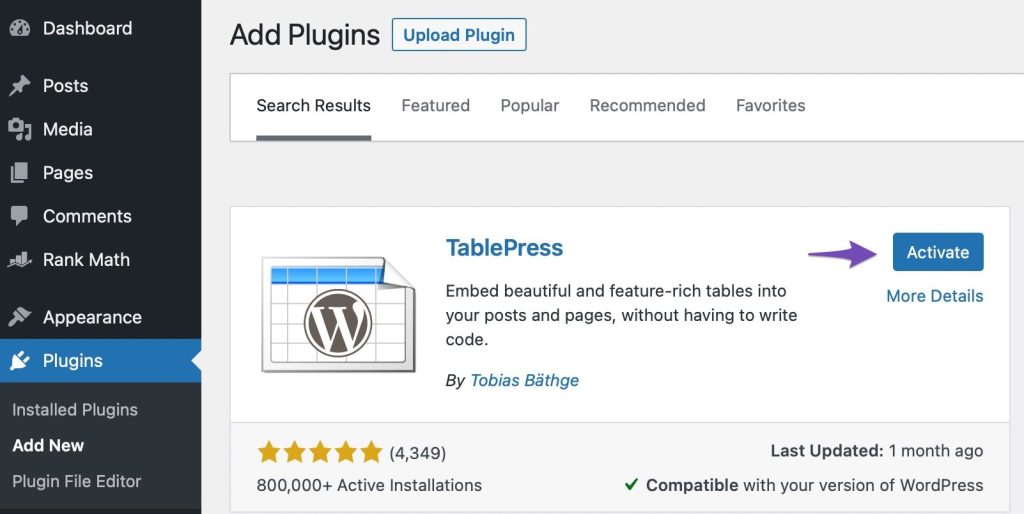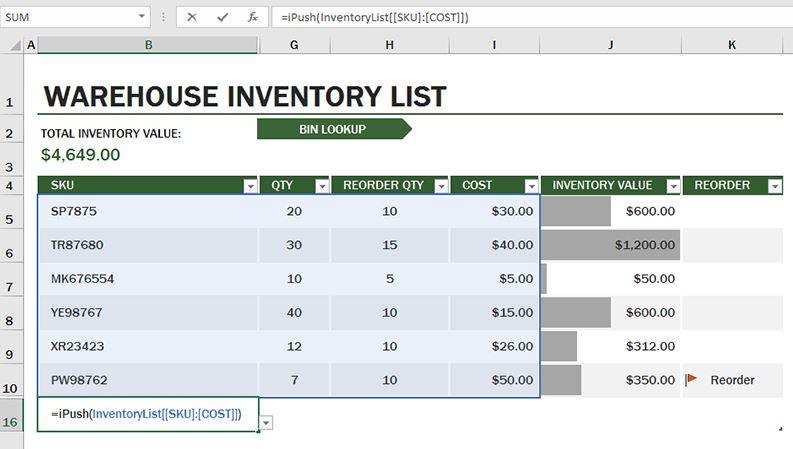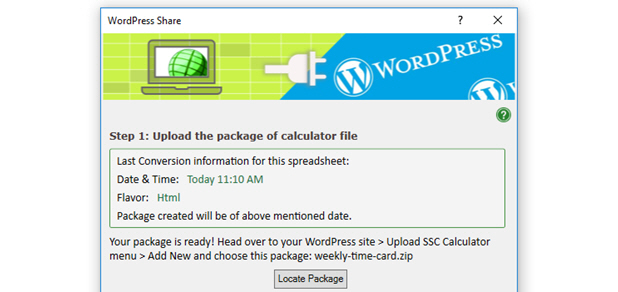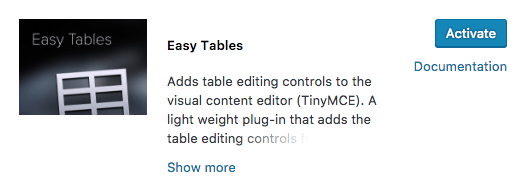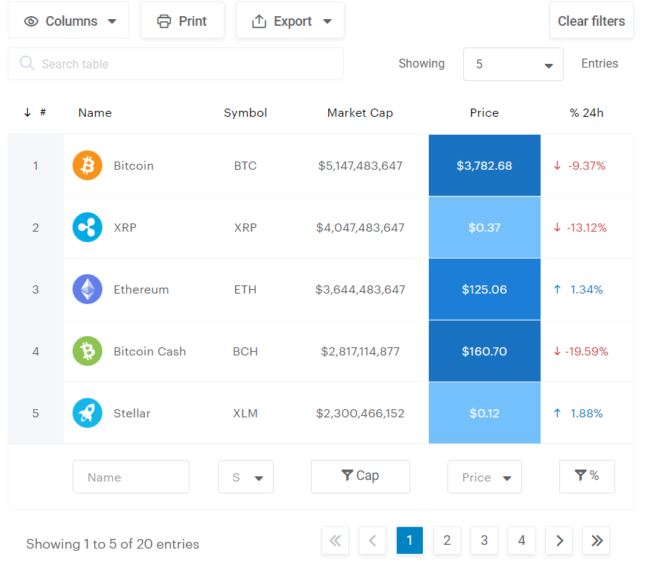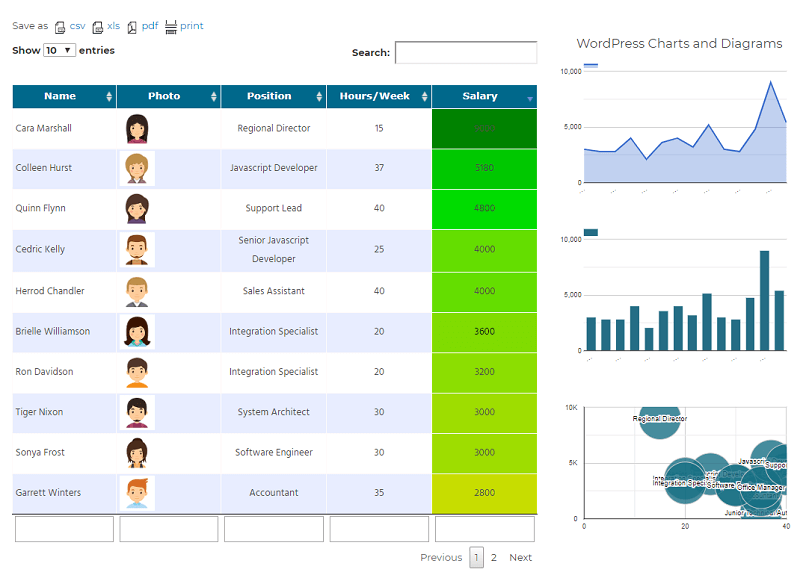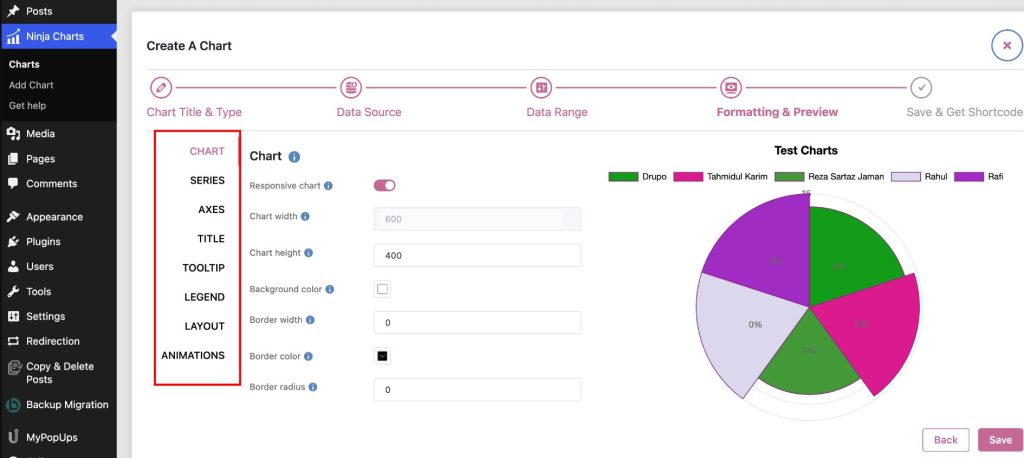Excel is a powerful spreadsheet program that can be used for a variety of tasks, from data analysis to budgeting. But what if you want to use Excel on your WordPress website? That’s where Excel spreadsheet plugins come in. Excel spreadsheet plugins allow you to create, edit, and display Excel spreadsheets on your WordPress website. This can be useful for a variety of purposes, such as displaying product inventory, tracking sales data, or creating interactive dashboards. There are a number of different Excel spreadsheet plugins available for WordPress. To help you choose the best one for your needs, Daotaowebsite.com have put together a list of the top 10 Excel Plugin WordPress.
1. TablePress
Introduction
TablePress is one of the most popular and widely used Excel spreadsheet plugins for WordPress. With over 1 million active installs, it’s a robust and well-supported plugin that makes working with Excel data on your WordPress site easy.
Features
Some key features of TablePress include:
- Import Excel files (.xls, .xlsx) directly to your WordPress site
- Export tables to Excel, CSV, JSON, PDF and more
- Responsive tables that work on mobile devices
- Sorting, pagination, and search for tables
- Support for formulas and formatting from Excel
- Flexible table options like columns, row headers, footers etc.
Pros
- Very easy to use and set up
- No coding required
- Lots of flexibility in how you display and organize tables
- Integrates well with many WordPress themes
- Active development and support
Cons
- Can be resource intensive for very large datasets
- Limited free version lacks some advanced features
- Formatting options not as robust as Excel itself
Conclusion
With its combination of power, flexibility, and ease of use, TablePress is a great choice for most usage cases involving Excel data in WordPress. It’s a low-barrier way to unlock Excel’s capabilities on your site.
2. Ipushpull
Introduction
Ipushpull is a lightweight Excel integration plugin built specifically for pushing Excel data to WordPress and keeping it in sync. With its direct Excel connectivity, it’s optimized for displaying live reporting data.
Features
Key features of Ipushpull include:
- Auto-sync your Excel data to WordPress tables
- Support for formulas, formats, charts etc from Excel
- Real-time two way connections with Excel
- Flexible display options for Excel data on site
- Lightweight and optimized for performance
Pros
- Excellent for live reporting and real-time data
- Very simple and intuitive to set up
- Saves time by automating Excel data transfer
- Helps ensure fresh, up-to-date info from Excel
- Lightweight with good performance for large datasets
Cons
- Less flexibility than some plugins
- Limited free version options
- Can only connect one Excel file per table
- Features not as robust as some alternatives
Conclusion
For use cases centered around live data and real-time reporting, Ipushpull is a purpose-built Excel plugin that gets the job done. The direct sync makes fetching Excel data a breeze.
3. Import Spreadsheets from Microsoft Excel
The “Import Spreadsheets from Microsoft Excel” plugin offers a seamless way to integrate Microsoft Excel spreadsheets into your online environment. This versatile plugin supports all spreadsheet formats, enabling you to import live-calculating spreadsheets directly from Excel. It acts as an Excel integrator by creating interactive online spreadsheets using JavaScript and HTML.
This plugin unlocks the full range of Excel features on the web, encompassing functions and formulas. It empowers you to craft intelligent web forms that come with automatic data validation.
Furthermore, the plugin facilitates the creation of practical web applications like financial calculators, pricing tools, health calculators, and return on investment calculators. This ensures that your website or platform can provide valuable interactive tools to your users.
For optimal utilization of this plugin, we recommend employing the spreadsheet converter add-in for Microsoft Excel. This additional tool enables you to convert your Excel files into a compatible web format. The add-in is accessible on Microsoft Excel versions 2007 and later.
4. Easy Tables
Introduction
Easy Tables is a straightforward Excel plugin that focuses on fast setup and an intuitive interface for basic Excel table needs in WordPress.
Features
Key features include:
- Drag and drop uploading Excel files
- Responsive table display with sorting/filtering
- Basic formatting options for tables
- Export displayed data to CSV/Excel
- Copy and paste tabular data from Excel
- Lightweight with good performance \n\n### Pros
- Extremely easy to set up and configure
- Very user-friendly and intuitive interface
- Good performance even with large datasets
- Handles basic Excel table needs well
- Lightweight plugin with very little bloat
Cons
- Lacks advanced functionality of other plugins
- Limited display and formatting options
- No Excel macro, formula or file syncing
- Just focused on Excel table display
Conclusion
For simple use cases just needing to get Excel data displayed in table format on your site, Easy Tables delivers. It skips the bells and whistles to provide a lightweight, no-frills Excel table experience.
5. Table Builder
Introduction
Table Builder provides a good middle ground between advanced Excel integration plugins and more basic table display plugins. It brings robust features without complexity.
Features
Key features include:
- Import data from Excel, CSV, JSON and more
- Export displayed data back to Excel, PDF etc
- Responsive tables with sorting, filtering and pagination
- Decent formatting options for cells, rows, columns
- Support for Excel formulas and basic macros
- Simple importing and syncing of Excel files
Pros
- Solid well-rounded feature set
- Intuitive “builder” interface
- Good balance of power and ease of use
- Integrates nicely with many themes
- Active development and updates
Cons
- Not as lightweight as simple plugins
- Nor as advanced as heavy-duty options
- Formatting less flexible than Excel itself
- Some features require premium version
Conclusion
Table Builder hits a sweet spot between simplicity and power when it comes to displaying Excel data on WordPress. For many general use cases, it provides the right blend of features without unnecessary complexity.
6. Advanced Custom Fields (ACF)
Introduction
Advanced Custom Fields (ACF) is a very popular WordPress plugin known for its custom field and form building capabilities. But with the right add-ons, it can also handle Excel integration.
Features
Relevant Excel features include:
- Upload and sync Excel files to custom fields
- Display Excel data in frontend custom blocks
- Create forms prepopulated with Excel data
- Conditionally show fields based on Excel values
- Keep Excel data synced across site
- Flexible display options with ACF templates
Pros
- Very powerful custom field management
- Highly extensible via add-ons
- Integrates Excel with other custom data
- Enables complex field logic and flows
- Complete control over frontend display
Cons
- Requires paying for add-ons like ACF to WP API
- Steep learning curve for complex field logic
- Not purpose-built just for Excel
- Requires coding for custom blocks/templates
Conclusion
As a general custom field plugin, Advanced Custom Fields can pull in Excel data as part of its robust field management and display options. But it requires add-ons and know-how to make it work for focused Excel usage.
7. WP Data Tables
Introduction
WP Data Tables is designed specifically for creating flexible, interactive tables and charts from spreadsheet data sources.
Features
Key features include:
- Connect to Excel, Google Sheets or CSV data
- Import data to create sortable, searchable tables
- Charts and graphs like column, bar, pie, line, area
- Editable tables allowing frontend updates
- Export displayed data back to Excel
- Responsive design and accessibility options
- Advanced filtering, pagination and layout
Pros
- Purpose-built for data tables from spreadsheets
- Interactive charts and graphs
- Frontend editing capabilities
- Robust table features and customization -enter code here
- Clean, intuitive interface
Cons
- Formulas and macros not supported
- Some advanced features need premium plan
- Display options not as flexible as pure Excel
- Large datasets impact performance
Conclusion
For Excel users focused specifically on creating sortable, filterable data tables and charts, WP Data Tables is a leading choice. The interactive features and visualization options make Excel data shine.
8. Data Table Generator
Introduction
Data Table Generator is an extremely popular JavaScript library for creating interactive, customizable data tables. It can be used as a WordPress plugin to display Excel data.
Features
As a plugin, Data Table Generator offers:
- Import data from Excel, CSV etc
- Dynamically sort, filter, search table data
- Paginate large datasets for performance
- Customizable rows, columns and table styling
- Export displayed data back to CSV/Excel
- Wide range of display extensions and widgets
- Client-side processing for responsiveness
Pros
- Very lightweight and fast performance
- Huge number of styling and display options
- Built-in search, sort, filter, pagination
- Ability to process/display huge datasets
- Customizable via JavaScript API
Cons
- Requires coding/JavaScript skills for setup
- No native Excel formatting support
- Lacks built-in charts, graphs or pivot tables
- Limited control over Excel data syncing
Conclusion
For developers wanting deep control over styling and manipulating Excel data displays with a lightweight solution, Data Table Generator is hard to beat. The extensive customization options make Excel data shine.
9. Charts Ninja
Introduction
Charts Ninja focuses specifically on transforming Excel spreadsheet data into a variety of interactive charts and graphs for display in WordPress.
Features
Key features include:
- Wide selection of chart types from Excel data
- Interactive charts with hover, click, drill down
- Import/sync data from Excel/CSV/JSON
- Real-time charts connected to Google Sheets
- Granular customization over chart design
- Export charts as images or PDF docs
- Responsive chart sizing and mobile-ready
Pros
- Excellent interactive and real-time charts
- Great visualizing tool for Excel data
- Very customizable chart appearance
- User-friendly and intuitive workflow
- Active development and support
Cons
- Only creates charts and graphs
- Table display features more limited
- Formulas not supported from Excel
- Options are complex for basic users
Conclusion
If you want to create sleek, modern interactive charts from Excel data for your WordPress site, Charts Ninja is purpose-built for the job. The visualization options make Excel data shine.
10. Google Sheets Plugin
Introduction
The Google Sheets plugin allows you to embed and display content from Google Sheets, giving you another option for working with Excel data in WordPress.
Features
The plugin offers:
- Fetch, display data from Google Sheets
- Embed entire sheets or specific cells/ranges
- View Google Sheets in popups or iframes
- Edit Google Sheets directly on webpage
- Sync changes back to Google Sheets in real time
- No server space needed as with Excel files
Pros
- Easy Google Sheets integration
- Real-time syncing and updates
- View/edit Sheets directly on site
- No hosting Excel files yourself
- Lightweight with good performance
Cons
- Need Google account and Sheets access
- Less flexibility than Excel plugins
- Limited display and style options
- External reliance on Google Sheets
Conclusion
If you already use Google Sheets for your Excel data, the official Google Sheets plugin makes fetching and embedding that data into WordPress a breeze. The real-time connectivity is a major perk.
Readmore: